

With your practice financials it is important to see exactly where money is owing and to be able to find outstanding invoices and debtors quickly.
Practice Master Pro keeps all your practice invoices together, colour coded and easily searchable so you can find any particular invoice quickly, or all the un-paid or part-paid invoices.
Highlights and colour coded indicators on the calendar itself mean you can even see which patient visits have not been invoiced and which patients have money owing on their accounts at a glance.
Accounting is integrated through the application to help you see exactly what is going on with your financials at a glance. The invoices themselves are colour coded in the main accounts screen and you can view patient or contact specific invoices colour coded in the patient or contact record.
The calendar shows highlights on patient visits to show if they have any money owing and the appointments themselves show a colour coded indicator so show if the visit has an invoice created and its payment status. All can be seen on the calendar for all bookings at a glance.
There are right-click menus which can give you quick access to accounts throughout the application too. From right-clicking a booking to open the patient's accounts or create the visit invoice, to right-clicking an invoice and emailing it straight to the recipient using a pre-defined email template.
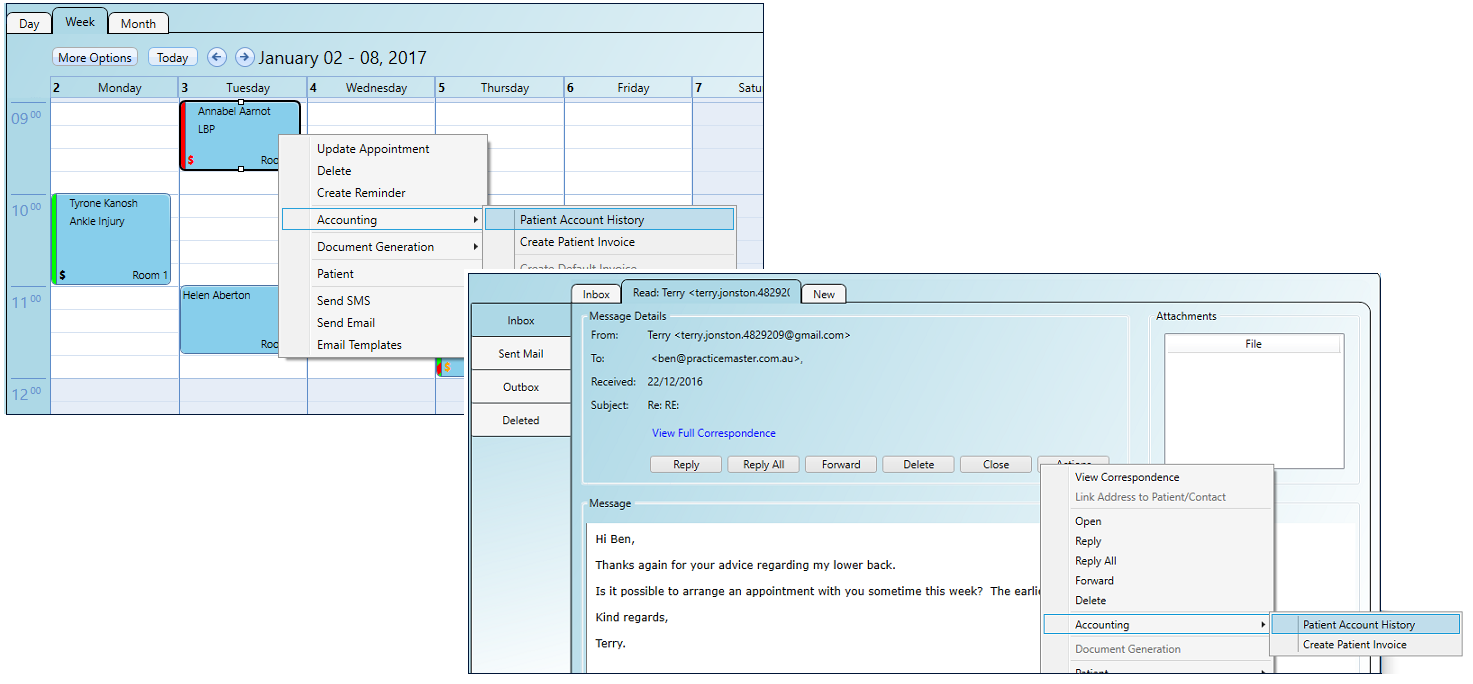
For Australian practices we directly integrate with the Tyro terminal giving you easy access to EFTPOS payments, Bulk Billing, Medicare Easyclaim payments and health fund payments.
Integration is smooth and in most cases, there is no need to type any numbers in to the terminal, it can all be sent from Practice Master directly which reduces any issues from data entry mistakes.
Of course, if you already have a HICAPS terminal you are free to keep using it in your practice but you will need to enter the numbers manually in to the terminal.


You can use our Pay Online payment gateway to take credit card payments in the practice and also accept payments online. This means you can include a 'Pay Online' link on your invoice, or email/SMS the link straight to your patient to pay via their mobile phone either before they leave the practice or at home. All payments made online flow straight back in to your app for instant confirmation.
You can use Square's card reader to provide touch payments at a very low cost which is ideal for sole practitioners and especially if you travel or work off-site. For a more professional look you can use the Square Terminal to provide a more seamless payment integration.
And by saving patient card details you can take advantage of 'card holder not present' or 'card on file' payments to make it easier for your patients to pay. This also makes it possible to take payment for no shows or late cancellations without the need for a physical card to be present.
If you need to you can use both payment gateways in your practice at the same time, for example, you can use Stripe for online payments and still benefit from using Square's card reader or Square Terminal for in person card payments.
If you use Xero Accounting at your practice then you can use Practice Master's Xero integration. You can configure your invoices and payments to go to separate accounts, send certain billable items (tax free for examle) to separate accounts and even allow specific payment types (credit card, EFTPOS etc) to go to their own Xero accounts too. You can override settings per user of the system if your practice allows this which can aid business financial separation. Our integration is a private desktop integration so does not appear in the online Xero app marketplace.
If your practice carries stock or dispenses herbs or prescriptions then it is essential that your invoicing ties in with your inventory. Invoice items in Practice Master as well as items on your prescriptions will be deducted automatically from your inventory.
Practice Master Pro can alert you when your stock dips below certain pre-defined levels to help with re-ordering and to prevent gaps in your product availability. If any items of stock have an expiration date then you can benefit from the expiration alerts to help reduce wasted stock at your practice.
The inventory also works seamlessly with any mixtures, combinations or packs you create and dispense yourself.
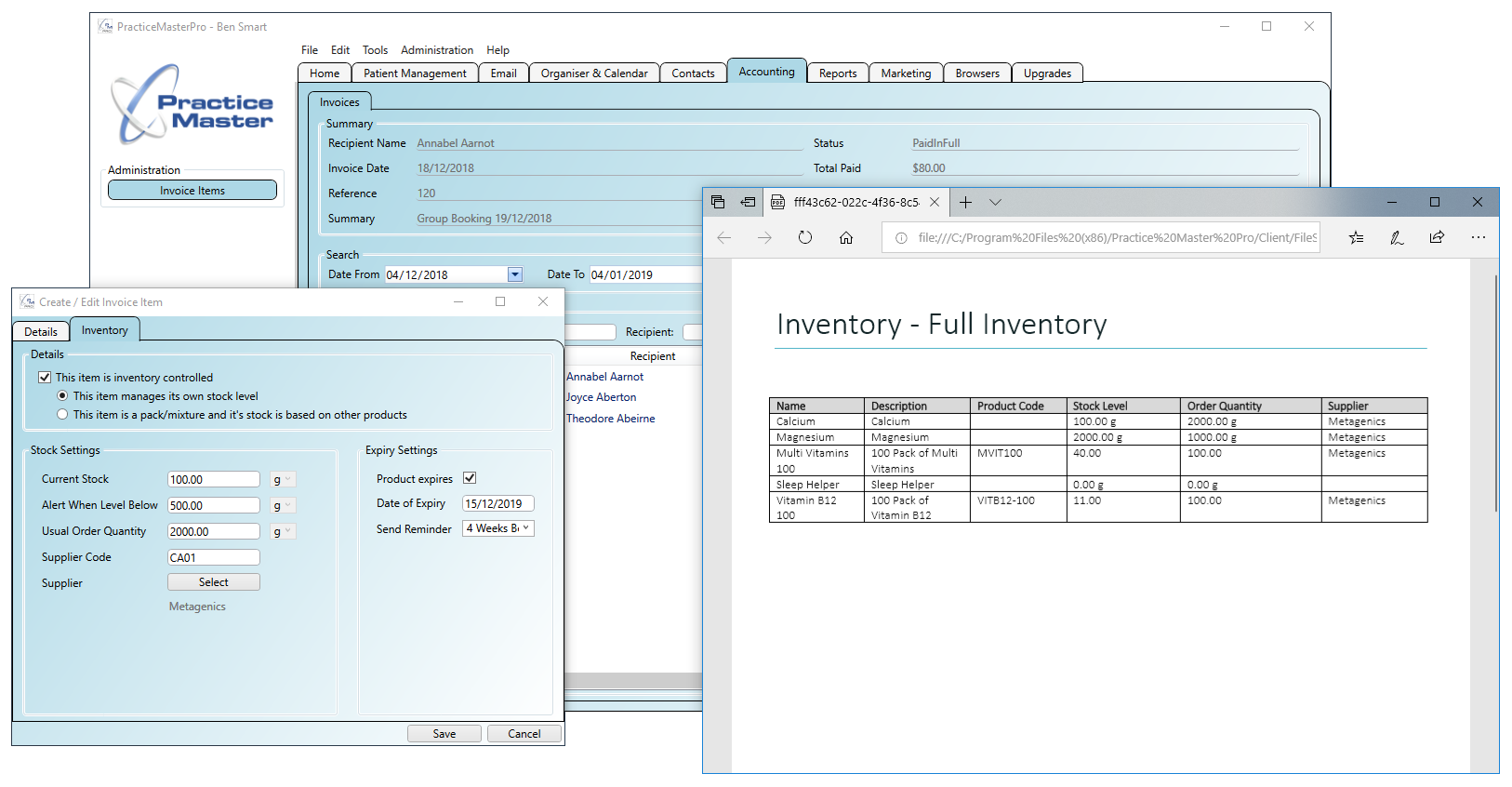
If you sell herbal medicines from your clinic you can set them up to sell by weight or volume as well as by item and quantity. You can enter the total weight/volume sold and it will appear on the invoice along with the price.
Items sold by weight or volume tie in to the inventory and you can benefit from the same stock level and/or expiration date alerts.
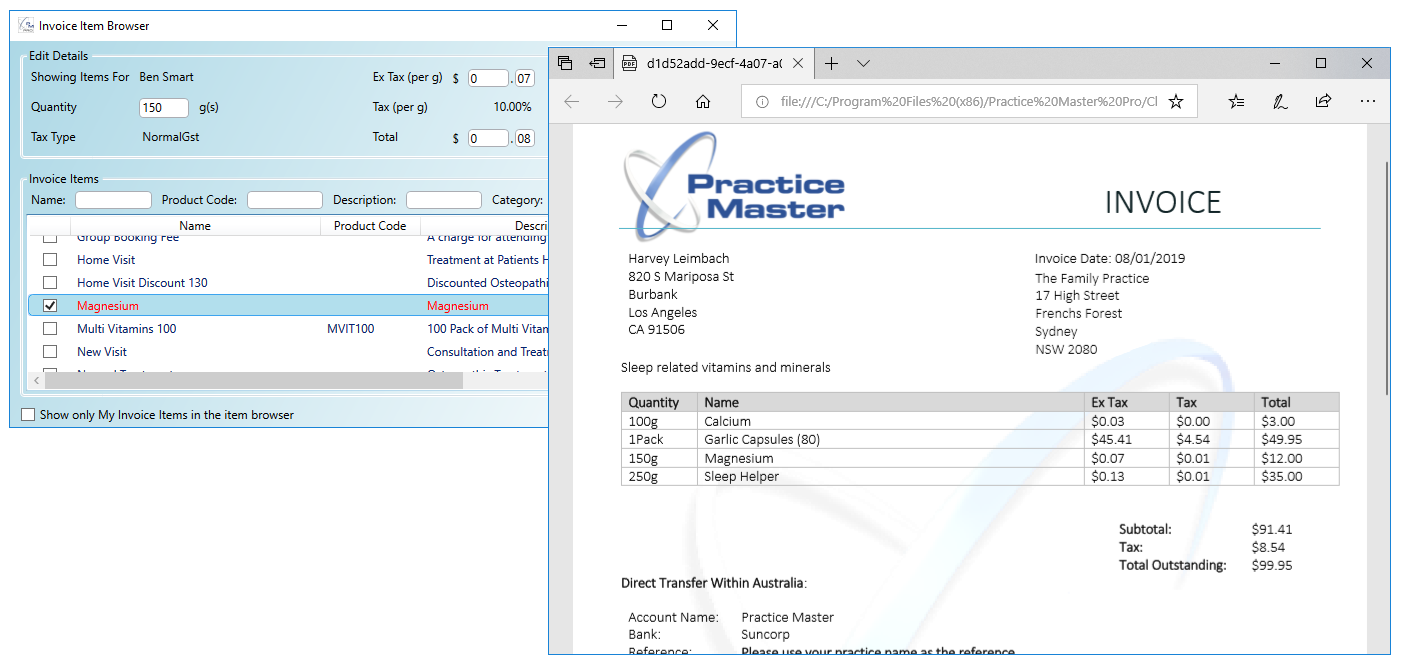
With Practice Master Pro you are free to create your own invoice templates exactly how you choose and are not limited to a pre-defined selection to choose from. You can create invoice templates with Microsoft Word using features you are already familiar with. You can include any images, backgrounds, watermarks, headers/footers or fonts and sizes you choose.
Practice Master Pro automatically binds your templates to your data to create professional, high-quality invoices. You can use the built-in templates or customise as needed.
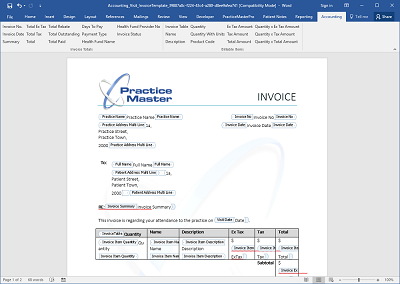
Practice Master comes with built in reporting straight out of the box. The included reports cover all your financial reporting as well as practice level reports on visits and patient retention.
The reporting engine is extremely flexible and allows you to customise the existing reports or design your own custom reports from scratch. Choose what you want to report on, select columns, then group and sort options to tailor your reports exactly as you need.
If you have a third-party accounting application you want to continue to use, or that your accountant is using, then you can export your reports to a CSV file. You can use the export file as an import for other accounting applications.